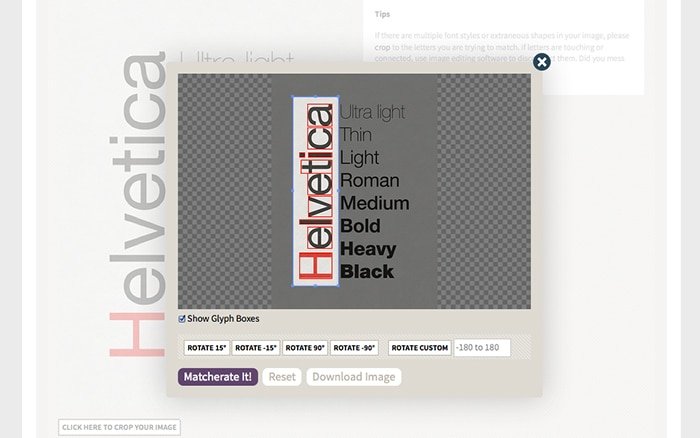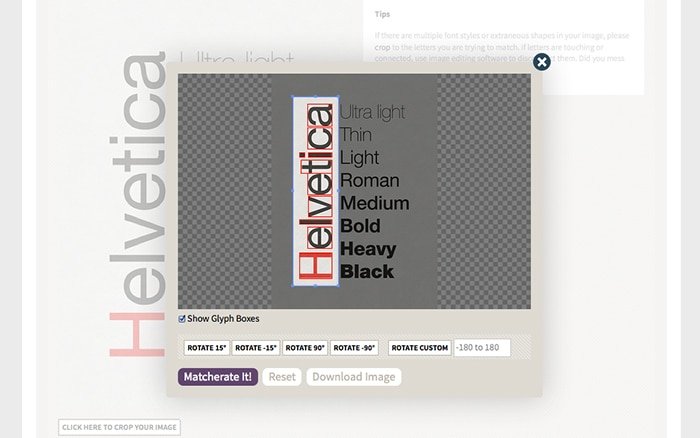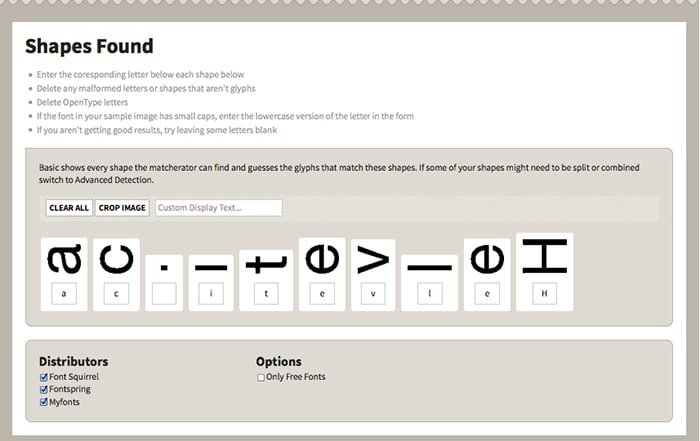Matcherator!
Font Squirrel is a site where I go often to find free fonts I can use for print and the web. They are an excellent resource, with a great organization system. You can easily find the fonts you’re looking for, because they are broken down into categories, according to style. While Font Squirrel has been around for a while, they have a new tool in beta, called Matcherator. It’s by Fontspring and can also be found on their site. Let’s take a look at Matcherator, and what it has to offer.
Getting Started With Matcherator
Let’s say you’ve come across an image with text that you really like, and you want to know what font the designer used. You can save the image to your desktop and upload it to this page.
Refine Your Selection
What I love is the fact that Matcherator gives you the ability to crop parts of the image you don’t need. This keeps you from having to go into Photoshop to cut away the parts you don’t need. This is especially handy if your design has multiple fonts. The image I uploaded is for the different weights of Helvetica. Knowing this ahead of time, we’ll see how well Matcherator does to make a match.
Next, Matcherator will determine the different shapes it was able to pick up from your selection. Then, it asks you to note which letters each one corresponds to. The stand out feature here is the ability to click on the x in the top right corn and remove any anomolies. You can also choose what results you see. You can choose to show only free fonts as results, or you can include premium fonts from Fontspring and Myfonts. Click Matcherate it, and wait for the results.
Matcherator’s Results – Close!
Out of the myriad of results, two of them were variations of Helvetica, which I thought was fairly impressive. The other common results were premium fonts called Nimbus, Swiss, and Europa. If you can’t find the free results, there are premium alternatives, which is great if you need something in a pinch. Overall, I was pretty impressed with Matcherator. Keep in mind that it’s still in beta, so I am sure they are working the bugs out of it.
What do you think? Will you use Matcherator? Do you know of a font identification tool that gets better results? Feel free to share it in the comments section below.