Creating Infographics
If you need to display a lot of data to your audience, you don’t want to use boring charts or graphs. Those don’t get people’s attention very well, and they definitely don’t hold their attention very well. If you want to engage people and get them interested in what you have to share, a great way to do this is by creating infographics. They have exploded in popularity in recent years. People can soak up a lot of information and infographics help them to see the differences in data in a visual way. This is much better than any chart or graph, simply because the information is more visual than numerical. So, once you’ve decided that creating infographics is the route you want to go, how do you go about creating them? Let’s take a look at some killer tips for creating infographics that will help your efforts be more successful.
Embed Your Logo
The first and most important step when creating your infographic is to include your business name or logo. If your infographic happens to go viral, the last thing you want to do is forget your logo. If your infographic gets shared, you want to make sure everyone knows who created it. Place it somewhere prominent, such as the top of the infographic. If you don’t want it there, you can place it at the bottom, making it the last thing they see.
Use Vector Graphics (Or Hi Res)
If your infographic becomes really popular, industry magazines might want to show it in their publications. If you’ve created them for the web you’ll have to recreate them over again at a high resolution. Also, different sites show different files at different sizes, so you might need a different size than the one you originally created. Keep it simple and start with vector graphics and high resolution.
Organize Your Data Into Sections
Organize your information in a specific flow that makes sense. You don’t want to just throw unrelated facts all over your infographic. It will be hard to follow, and hard for viewers to make the connection between different pieces of information mentally. Group related information together, so there is a hierarchy to your infographic. This comic book super powers infographic does a great job of organizing powers into different categories, which makes the huge amount of information easier to digest, and less intimidating.
Use An Embed Code
Make your infographics easy to share by created an easy way for others to embed your infographic on their site. Pinterest is a great way to share infographics. The link back to the original post is automatically embedded in the pin.
Write a Great Title
Your title, as in anything else, is super-important. It should sum up the main idea overall, but should be catchy enough to grab visitors’ attention. Keep your title short and sweet, while being descriptive enough to tell visitors what the infographic is all about.
Answer Popular Questions
One of the best ways to gain popularity with your infographics is to answer popular or common questions people might have. This infographic shows why we should card about the current credit card situation. Assembling a lot of data about a subject and offering insight into big questions is one of the main purposes of an infographic. There are entire websites dedicated to sharing infographics, such as Visual.ly. Here, you can actually create and share your infographics, helping to spread the word and grow the popularity of your infographics.
Cite Credible Sources
Credibility is certainly part of the mix that helps to create great infographics. The more viewers trust your data, and know where you are getting your information from, the more likely they are to share it. This is important for your own credibility. if you are using secondhand information, it might not be true, which can hurt your credibility. Do you remember the old game of telephone? The more information is passed along, the more distorted it gets. Use only credible and first hand, trusted sources.
Use Quotes
People love quotes. If you can work a good, relevant quote in there, it will only add to the buzz and popularity. It also helps to break up all of the mind-blowing data you are sharing.
Create Social Sharing Version
Facebook, Google+ and Twitter don’t support sharing images that are 5000 pixels in height. Create a version that is a great preview section of your infographic to help draw viewers in. Using this format makes it easier for others to share your infographic via social media.
Conclusion
Using these tips, you’ll be creating infographics that get more attention in no time. Creating infographics isn’t extremely difficult, you just have to keep these points in mind to help yours to be more successful. Do you have any tips to make creating infographics easier? I’d love to hear what you think, so leave your thoughts or tips in the comments section below.

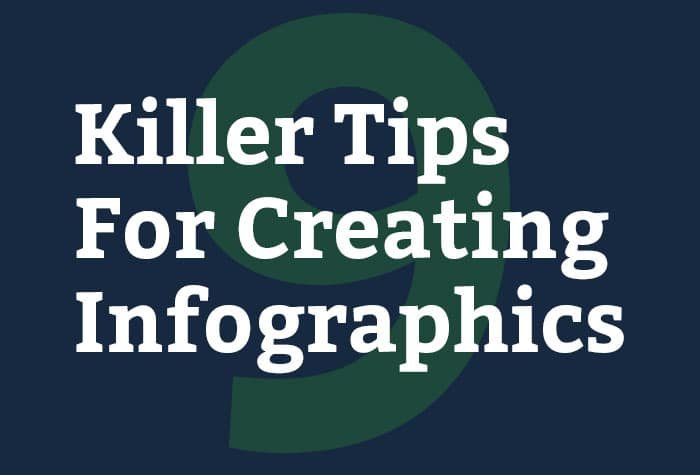




Legit tips. Thank You!