Custom Shapes for Photoshop
Custom shapes in Photoshop can be super-handy. Instead of importing graphics or searching the web, you can embed shapes into Photoshop itself. Importing custom shapes can make it easy to always have them handy when you need them. You can save them in your custom shapes presets folder in Photoshop. I have put together 40 custom shapes you can embed in Photoshop.
Custom shapes can be brought live in Photoshop by clicking on the custom shapes tool in Photoshop. In the options bar at the top of the screen, you’ll see the area where you can select the custom shapes that are available by default. If you click the flyout menu, you can select Load Shapes. Then, select the set of custom shapes you want to load. You can append the ones that are there, or completely replace them.
These custom shapes are free to download and use in your projects. You may use them however you’d like. However, you can’t sell them or redistribute them. Simply share this post to spread the word about my site.
[membership_download style=”2″][download title=”Free Custom Shapes” icon=”style1-Ai-64×64.png” icon_folder=”file_download” file=”https://designcrawl.com/wp-content/plugins/optimizeMemberPlugin-files/custom shapes.zip” package=”” level=”1″ new_window=”” hide_alert=””]This is a set of free custom shapes that you can download and install in Photoshop.[/download][/membership_download]

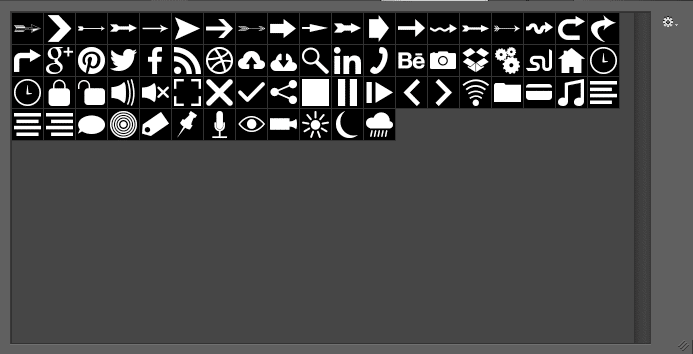



Nice…Thank you!