Introducing Apple Pencil
Everyone is abuzz over the new apple products that were unveiled last week. While I am excited at the idea of an iPad Pro, my need for one is questionable. I have a Wacom Tablet, which I love, so I am not sure how much use I’ll get out of a Pro level iPad. The Apple Pencil is what I want to focus on, because it caught my attention the most. From a professional standpoint, it will need to hit the mark in several ways to be a truly useful tool for designers.
Precision
One thing that has to work, which I haven’t seen on any Apple iPad drawing device is precision. When I put a point down on the screen, that’s where it needs to be, not a centimeter off to either side. That has always been my trouble with drawing on the iPad. I’ve always hated the lack of precision. I would try to draw and line things up, only for them to be slightly off, every single time. The Apple Pencil is quoted on their site as being extremely precise, down to a single pixel:
“It lets you make any number of effects, right down to a single pixel, giving you more creative freedom than ever before.”
Functions
Apple Pencil should have function keys, just like Wacom does. Why? Because it just makes sense. Every time you have to put down the utensil to switch something, it takes away from your brains flow. It’s hard to get into the creative groove when you’re constantly having to switch things or fiddle with them. I like Wacom’s approach, with 2 buttons near the thumb area.
An Erase Feature on the Backside
Just like Wacom, you should be able to flip Apple Pencil over and use the other end as an eraser. This is much more intuitive than having to switch tools, especially in drawing programs.
Apple Pencil Shows Some Promise
I saw in the demonstration that Apple Pencil responds to pressure and how you tilt the device. I like this, but they don’t get into many specifics of how much pressure sensitivity is available. Just how sensitive is it? Wacom has over 2000 levels of pressure sensitivity. Compared to that, where does Apple Pencil stand?
Price
The iPad Pro is already a case of sticker shock, starting out at $799 and going up to over $1000 from there. That’s a stiff price, but could turn out to be a deal if it is competitive with Cintiq. Where Apple could really shine is if they offered a bundle deal for professionals, where you get the iPad Pro and Apple Pencil is included. Apple Pencil comes in at $100, which is a pretty expensive super-stylus.
Just think of how many times you’ve lost a stylus in the past. Imagine how angry and frustrating it would be to lose a $100 stylus? On the other hand, most people have a protective case for their iPads, so I am willing to bet that makers will come out with a case that holds your Apple Pencil secure, too.
How Apple Will Sell Me on The Apple Pencil
Apple will sell me on the Apple Pencil is having the iPad Pro and the Apple Pencil available in the store to try out. If they’ve ever had any product out for demonstration, they need to have their Apple Pencil there to try out. I want to feel it in my hand, see how it works, and see the level of precision for both the iPad Pro and the Apple Pencil. Before I drop a cool grand on it, I’ll want to see just how great it is. Also, I’ll want a case and their awesome smart keyboard, too. If I do get this, it will probably cost $1500 with tax altogether. That’s a steep price for a professional design tool, but it happens everyday for Wacom. People drop $2000 on some of their equipment without batting an eye, and some of those aren’t even portable.
Conclusion
What do you think about Apple Pencil? Will You get a decent amount of use out of it, or is it an expense that you can’t justify? I’d love to hear what other designers think. Please leave your thoughts in the comments section below.



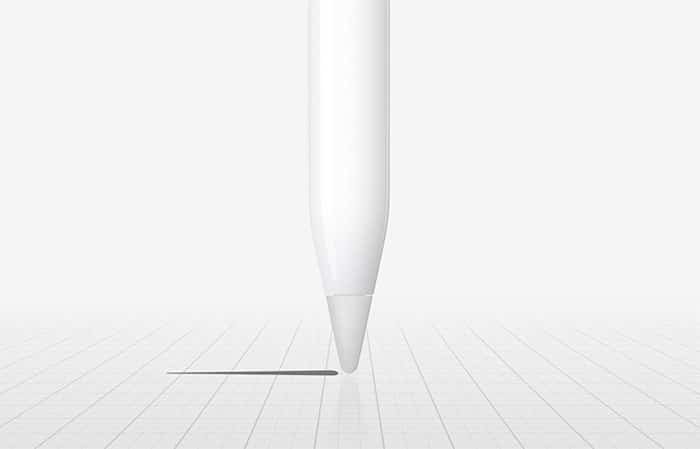



Not to be an ass, but shouldn’t you try the device before writing a review on what it needs to be? I’ve read several hands on reviews from some of the best industrial designers/artists in the industry, and what they have to say is that it puts Wacoms highest end Cintiq ($2000+) in the dirt. Not to mention you’re getting an epic iPad, a fantastically robust OS with the potential for an infinite number of professional Art/design apps. Apparently it has almost zero latency, detail capable of being rendered down to the individual pixel, and a tip that is sensitive to communicate said details back to the device. I for one personally believe these early reviewers and professional artists are telling the truth. It’s amazing what hardware and software can accomplish when it’s built to function as a single, cohesive unit. That’s when the magic happens. And based on Apples track record can you really imagine it being anything but that. Would Apple with more patience and more money than any other company in the world throw a half baked product onto the market willy nilly, while stating extraordinary claims. Highly doubtful, in my opinion. To me I am so very happy to see Apple still so deeply interested in empowering art as profession.
I love the idea if it is responsive and the apps become really compatible with Adobe current offerings. Adobe may make or have others make apps that are compatible with iOS the Pencil and Adobe products. I know Adobe has opened up its backend and thinking of apps like how third party plugins work for there larger offerings on desktop. I’m excited. I have a Wacom Cintiq 24 touch and I love it. It was the top end model when I got it a few years ago. It cost me just under $4000 CAN. The portability of the iPad makes me really excited. Wacom has a offering that is a full computer and got me really excited when it came out. I just could not get passed the fact that it’s not Mac OS or iOS. I did love that it can use full Illustrator and Full Photoshop. This is what I want with the iPad Pro and Pencil. They could make a full featured app that gives the same function and is compatible as mentioned above. Flipping the pencil I like, but it does lose the accuracy of the tip, even on other styluses I’ve used. I got an intuos Creative Stylus 2 by wacom it is very nice, iOS compatible, and cost just under $100 CAN.
Thanks for the article. I am so interested in everyones thoughts.